
IDE
(7 minutes reading) Although small, the acronym IDE encompasses an extremely complex and extensive meaning. The IDE is an efficient tool used in the creation of systems of extreme importance for the development of applications within companies. An IDE typically reduces the setup time required for a new project and can be used to manage builds, tests, and deployments. In this article, we are going to explain absolutely everything about IDEs, their importance and what their types are. WHAT IS AN IDE? The Integrated Development Environment is nothing more than a software that provides developers with a comprehensive set of tools to manage software projects. An IDE typically includes a code editor, a compiler or interpreter, and a debugger, all accessed through a single graphical user interface. IDEs are designed to ease the software development process by providing a single interface for all tasks involved in software development. This can be a huge time saver for developers as it eliminates the need to switch between different applications to perform different tasks. MAIN FUNCTIONS OF AN IDE Despite sharing the same name, some IDEs can share extremely different characteristics with each other. Even if the name and concept remain unchanged. Below, we'll talk about all the main functions shared by IDEs and how each of these functions works. So, if you were interested in knowing this amazing software, get ready to know more about it. SOURCE CODE EDITOR Considered as the basic feature of all IDEs, a source code editor is a text editor specifically designed for editing source code. If you are a programmer or an aspiring programmer, a good source code editor is an essential tool. It can help you write and read code more efficiently and make your programming projects more organized and efficient. Typically, it has features that make code easier to write and read, such as syntax highlighting, code completion, and indentation. The editor includes visual indicators, language autocompletion and bug checking during the build process. There are many different source code editors available, both free and paid. Some of the more popular ones include Sublime Text, Atom, Visual Studio Code and Eclipse. Which one you choose will depend on your personal preferences and needs. COMPILER The compiler, or interpreter as it is also known, is another hallmark of all IDEs. A compiler is a computer program that translates computer code written in one language into another language. An interpreter is a program that executes code written in a high-level language, translating it into machine code in real time so that it can be executed immediately. So, what's the difference between a compiler and an interpreter? A compiler translates all code written in one language into another before the code is executed. This makes the runtime faster because the entire program has already been translated. An interpreter translates code written in a high-level language as it is executed, line by line. Compilers are often used for languages that need to be converted to machine code before running, such as C++. Interpreters are commonly used for languages like Python, which do not need to be compiled before running. DEBUGGER A debugger is a software program used to test and find errors in other programs. A debugger can also be used to test new features or changes to a program. The function in question performs the debugging process, which means that the developer can modify the source code of the publication. It provides to the professional the opportunity to test and fix any errors and bugs that may be found. In summary, we can say that the debugger is used to find and correct errors and bugs found in the execution of an application. FEATURES OF A GOOD IDE When it comes to choosing an IDE, there are a few key characteristics to keep in mind. A good IDE will be easy to use and understand, as well as being powerful and flexible. It should have a wide range of features, including support for multiple languages and platforms. Also, it must be constantly updated with the latest features and bug fixes. And if that wasn't enough, a good IDE can also present several other features, such as automatic code generation, refactoring (a tool that helps in the constant improvement of the source code) and automatic documentation. The main IDEs on the market also guarantee integration with code hosting platforms that offer version control, such as GitHub (read our article about GitHub). THE BEST IDEs FOR DIFFERENT LANGUAGES There are many different IDEs available on the market, each designed with a specific language in mind. However, not all IDES are created equal. Some are better than others for certain languages. Here is a list of the best IDEs for different languages: - For Java, the best IDE is IntelliJ IDEA. It has many features that make it ideal for Java development, such as code completion and refactoring tools. - For Python, the best IDE is PyCharm. PyCharm has similar features to IntelliJ IDEA, but it also has special support for Django projects. - For PHP, the best IDE is NetBeans. NetBeans comes with a built-in web server and support for popular frameworks like Laravel and Symfony. WHAT ARE THE ADVANTAGES OF A GOOD IDE? Using an IDE can speed up the development process by providing features like autocomplete, code refactoring, and debugging, which can save you time and improve the quality of your code. An IDE can also facilitate the process of working with large projects by providing features such as project management, version control, and team collaboration tools. Overall, an IDE can provide many benefits to a programmer and is worth considering if you want to improve your workflow. What's up? Did you like the content? So be sure to follow our blog and follow us on social media!
Share this article on your social networks:
Rate this article:
Other articles you might be interested in reading
- All (185)
- Career (38)
- Competitions (6)
- Design (7)
- Development (112)
- Diversity and Inclusion (3)
- Events (3)
- History (15)
- Industries (6)
- Innovation (38)
- Leadership (8)
- Projects (23)
- Well being (18)

Cloud Computing and Digital Transformation and Social Impact
(5 minutes of reading)
In recent years, we have witnessed a quiet revolution that is fundamentally reshaping the way we live and work. At the center of this transformation is cloud computing, a technological innovation that transcends physical limits and opens up new horizons of possibilities. This text will talk about this subject that is transforming the IT area. Come read!...

Tech in Education
(9 minutes of reading)
In the contemporary educational landscape, technology plays an increasingly crucial role, revolutionizing not only the way students learn, but also how educators teach. As we adapt to a digitally connected world, new trends are emerging that promise to further transform the way education is designed and delivered. Come read this text to learn about the latest trends in educational technology and explore their impact on student development and the evolution of teaching. Come with us!...
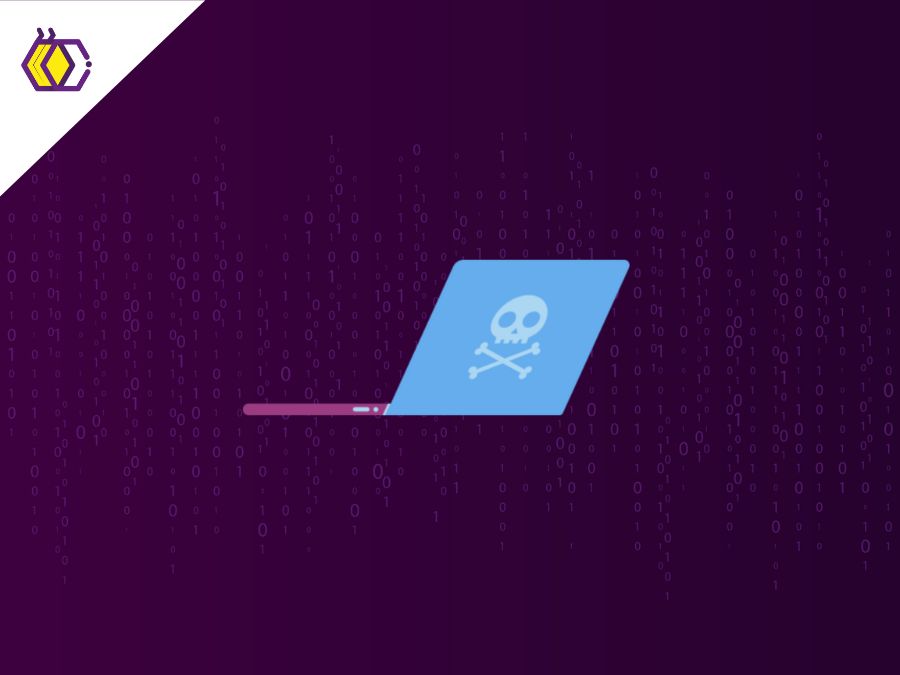
Ethical Software Development
(5 minutes of reading)
Developing software is a complex activity that goes far beyond simple coding. It involves a meticulous process of planning, design, implementation, testing and maintenance to create reliable, efficient, and secure systems. However, in addition to seeking functionality and performance, developers must also carefully consider the ethical aspects of the software they are creating. In this text we will talk about ethics and responsibility when developing software. Come read!...

Balance Between Professional and Personal Growth
(6 minutes of reading)
In a world driven by the constant search for professional success, we often find ourselves immersed in our careers, forgetting the fundamental balance between professional and personal growth. As we dedicate hours to coding, solving problems, and advancing our technical skills, it's essential to remember that our journey as human beings go beyond the lines of code. Come read our text and see super cool tips on how to achieve this balance!...

How to Highlight Programming Competition Awards on your CV
(6 minutes of reading)
In a field as dynamic as software development, it is crucial to stand out from the crowd. An exceptional way to do this is through recognition and awards won in competitive programming competitions. In addition to demonstrating your superior technical skills, these awards attest to your ability to solve complex problems, collaborate as a team, and deliver exceptional results under pressure. Today we will talk about the curriculum and competitions, are you interested? Come with us!...

Open Source and Collaboration
(5 minutes of reading)
If you're ready to start exploring the world of open source, be aware that you will encounter many learning opportunities and challenges. Collaboration is at the heart of this environment, driving innovation and influencing the direction of technology. Come read our text to find out more about this subject!...

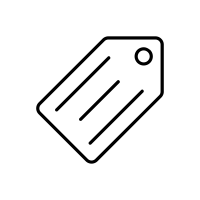 Innovation
Innovation 

