
PostCSS
(8 minutes of reading) PostCSS is a versatile and powerful tool that has revolutionized the way developers write CSS. If you still don't know absolutely nothing about it, don't worry. Here, we'll explore what PostCSS is and its unique set of features that set it apart from other CSS preprocessor tools available on the market today. WHAT IS PostCSS? PostCSS is a CSS processing tool that allows developers to extend CSS syntax, add features not supported by browsers, optimize code, and automate repetitive tasks. It works by transforming the CSS with plugins, which are small programs that manipulate the code. These plugins can do a wide range of tasks, such as adding support for variables, mixins, nesting, autoprefixing, minification, and more. PostCSS can be used in conjunction with other build tools such as Gulp or Webpack and is widely used in the web development community. It allows developers to write more advanced and efficient CSS, improving code quality and maintainability. BENEFITS OF PostCSS If you're interested in improving your workflow and creating more efficient CSS, it's worth knowing the top benefits of PostCSS. This versatile tool can be used for everything from optimizing your code to adding new functionality. And among its main benefits, we can find: - Extensibility: PostCSS allows developers to extend CSS syntax using custom plugins, making it possible to write more advanced and readable CSS code. - Compatibility with older browsers: PostCSS plugins can be used to automatically add vendor prefixes, which makes the CSS code compatible with older browsers and avoids writing redundant code. - Improved performance: PostCSS can be used to minify CSS code, reduce file size, and improving website performance. - Easy integration: PostCSS can be easily integrated with other web development tools such as Gulp or Webpack, allowing developers to create custom and automated workflows. - Better code maintenance: With code analysis and error checking plugins, PostCSS helps keep CSS code organized and error-free, making it easier to maintain and evolve your project. - Active community: The PostCSS developer community is active and growing, which means new plugins are being created all the time, offering solutions to new problems and use cases. These benefits make PostCSS a valuable tool for web developers who want to write more efficient, compliant, and maintainable CSS code. MAIN FEATURES OF PostCSS PostCSS is a different kind of CSS preprocessor that has a unique set of features. Among them are: A) EXTENSIBILITY Extensibility is one of the main features of PostCSS. With it, developers add custom features and functionality to the CSS syntax. With extensibility, PostCSS can be extended through custom plugins, which can be created to perform a wide variety of tasks, such as adding variables, mixins, nesting, and other functionality. This feature makes PostCSS highly flexible and capable of meeting the specific needs of each web development project. Developers can create custom plugins to add specific features that are not supported by standard CSS syntax, allowing them to write more advanced and efficient CSS code. Extensibility also allows PostCSS to be integrated with other web development tools such as Gulp or Webpack, creating custom and automated workflows that ease the development process. With PostCSS extensibility, developers have the flexibility to customize CSS processing to meet the specific needs of their projects, making it a highly powerful and adaptable tool. B) SUPPORT FOR SUPPLIER PREFIXES Vendor prefix support is one of the key PostCSS features that has revolutionized the way developers write compliant CSS code. With this feature, PostCSS can generate vendor-prefixed versions of your CSS rules so that they work perfectly across different browsers. This helps minimize errors and inconsistencies in your code, ensuring maximum compatibility with a wide range of browser systems. A significant advantage of using vendor prefix support is that it saves developers a lot of time and effort when writing CSS code. This feature allows you to write standard properties without prefixes and let PostCSS handle the rest by adding prefixes for each specific browser system. As such, you don’t have to keep track of numerous vendor prefixes or manually add them, which can be time consuming. Furthermore, vendor prefix support also ensures better readability and maintainability when working with large projects or teams. C) COMPATIBILITY WITH CURRENT STANDARDS Compatibility with current standards is one of the features of PostCSS that allows developers to write CSS code compatible with current language specifications. This means that PostCSS is capable of processing and compiling CSS code that uses modern features such as flexbox, grid, variables, and more. This feature is important because modern CSS specifications offer advanced features that make writing CSS code easier and more efficient. However, not all browsers support these features natively, which can make it difficult to develop web pages and applications. With PostCSS’s current standards compatibility, developers can write CSS code using these modern features, while PostCSS takes care of automatically adding the necessary prefixes to ensure compatibility with most browsers. This characteristic makes PostCSS an important tool for modern web development, allowing developers to write advanced and efficient CSS code, while ensuring compatibility with the browsers most used by users. D) MINIFICATION One of the most notable features of PostCSS is minification. The feature aims to reduce the size of your code by removing unnecessary whitespace and comments. This feature can significantly speed up page load times, leading to a better user experience for website visitors. Since minification in PostCSS is especially useful for web developers who want to optimize the performance of their websites. By reducing the size of their CSS and JavaScript files, developers can ensure that their pages load quickly and efficiently. Not only does this improve the user experience, but it also helps with search engine optimization (SEO) as faster loading pages tend to rank higher in search engine results. In addition to reducing file sizes, the PostCSS minification feature also helps eliminate potential errors caused by spaces or extra characters in the code. This means less debugging time spent fixing issues related to formatting inconsistencies. HOW DOES PostCSS WORK? As already mentioned, PostCSS is a post-processing tool for CSS that works as a framework for creating plugins that analyze, transform, and generate CSS code. The tool operates on top of an abstract API that represents CSS as a tree of nodes, known as Abstract Syntax Tree (AST). The working process of PostCSS can be divided into three main steps: 1) Analysis: CSS code is read and transformed into an AST, representing each rule, selector, and declaration in the CSS file. 2) Transformation: PostCSS runs a series of plugins that manipulate the AST, adding, removing, or transforming rules, selectors, and declarations, according to the developer's needs. 3) Generation: Finally, PostCSS generates the final CSS code from the modified AST, including options like minification, vendor prefix support, and more. These steps are transparent to the developer, who can use PostCSS plugins or develop their own custom plugins, according to the needs of the project. If we could make a brief but notorious summary, we would say that PostCSS works as an intermediary between the original CSS code and the final generated code, allowing developers to add new features, such as support for vendor prefixes, variables, mixins, among others, making the CSS writing process more efficient, readable, and compatible with a wide range of browsers and current standards. HOW DOES PostCSS STAND UP AGAINST OTHER CSS FRAMEWORKS? PostCSS is not a CSS framework per se, but a post-processing tool that can be used with other frameworks such as Sass or Less. As such, it should not be compared directly with other CSS frameworks, but rather with other post-processing tools. One of the main advantages of PostCSS is its great flexibility and extensibility, allowing developers to create their own custom plugins to meet specific project needs. Additionally, PostCSS is highly compatible with current web standards, allowing developers to write modern CSS while still ensuring compatibility with older browsers. Support for vendor prefixes, for example, is one of the main features of PostCSS and an essential feature to ensure compatibility with older browsers. Furthermore, PostCSS can optimize the generated CSS code, removing redundant code and reducing the size of the final file, improving the performance of the page or web application. Compared to other post-processing tools like Sass or Less, PostCSS offers a more modular and flexible approach to CSS development. While Sass and Less are more complete frameworks that offer advanced features like variables, functions and mixins, PostCSS allows developers to add these features through custom plugins, allowing for greater flexibility and customization of the development process. In summary, PostCSS is a highly flexible and extensible tool that can be used in conjunction with other CSS frameworks. It offers essential features such as vendor prefix support and CSS code optimization, as well as allowing developers to customize the development process through custom plugins. What did you think of our article? Be sure to follow us on social media and follow our blog to stay up to date!
Share this article on your social networks:
Rate this article:
Other articles you might be interested in reading
- All (185)
- Career (38)
- Competitions (6)
- Design (7)
- Development (112)
- Diversity and Inclusion (3)
- Events (3)
- History (15)
- Industries (6)
- Innovation (38)
- Leadership (8)
- Projects (23)
- Well being (18)

Cloud Computing and Digital Transformation and Social Impact
(5 minutes of reading)
In recent years, we have witnessed a quiet revolution that is fundamentally reshaping the way we live and work. At the center of this transformation is cloud computing, a technological innovation that transcends physical limits and opens up new horizons of possibilities. This text will talk about this subject that is transforming the IT area. Come read!...

Tech in Education
(9 minutes of reading)
In the contemporary educational landscape, technology plays an increasingly crucial role, revolutionizing not only the way students learn, but also how educators teach. As we adapt to a digitally connected world, new trends are emerging that promise to further transform the way education is designed and delivered. Come read this text to learn about the latest trends in educational technology and explore their impact on student development and the evolution of teaching. Come with us!...
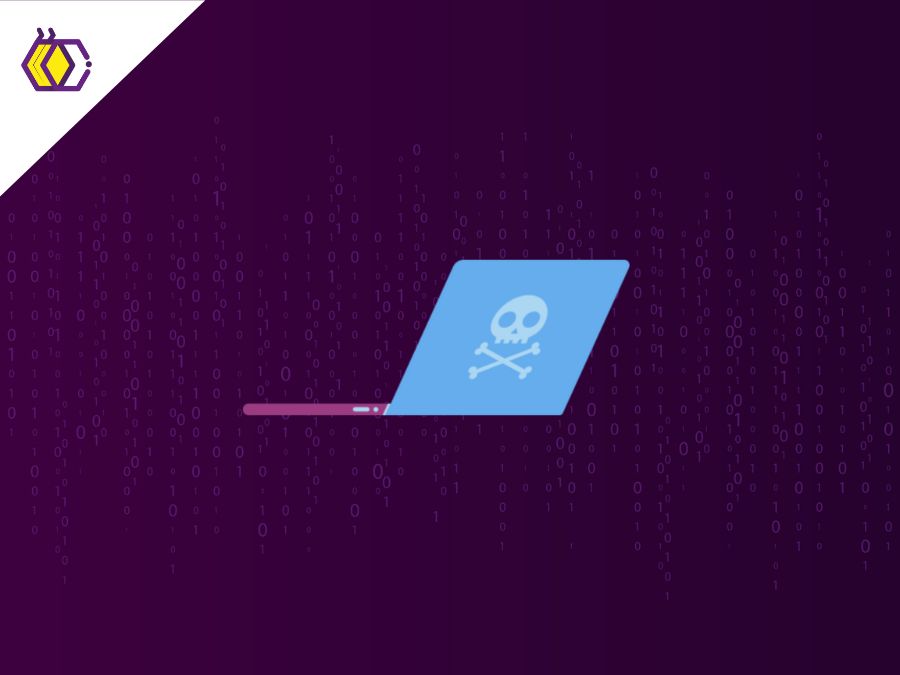
Ethical Software Development
(5 minutes of reading)
Developing software is a complex activity that goes far beyond simple coding. It involves a meticulous process of planning, design, implementation, testing and maintenance to create reliable, efficient, and secure systems. However, in addition to seeking functionality and performance, developers must also carefully consider the ethical aspects of the software they are creating. In this text we will talk about ethics and responsibility when developing software. Come read!...

Balance Between Professional and Personal Growth
(6 minutes of reading)
In a world driven by the constant search for professional success, we often find ourselves immersed in our careers, forgetting the fundamental balance between professional and personal growth. As we dedicate hours to coding, solving problems, and advancing our technical skills, it's essential to remember that our journey as human beings go beyond the lines of code. Come read our text and see super cool tips on how to achieve this balance!...

How to Highlight Programming Competition Awards on your CV
(6 minutes of reading)
In a field as dynamic as software development, it is crucial to stand out from the crowd. An exceptional way to do this is through recognition and awards won in competitive programming competitions. In addition to demonstrating your superior technical skills, these awards attest to your ability to solve complex problems, collaborate as a team, and deliver exceptional results under pressure. Today we will talk about the curriculum and competitions, are you interested? Come with us!...

Open Source and Collaboration
(5 minutes of reading)
If you're ready to start exploring the world of open source, be aware that you will encounter many learning opportunities and challenges. Collaboration is at the heart of this environment, driving innovation and influencing the direction of technology. Come read our text to find out more about this subject!...

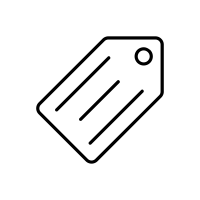 Innovation
Innovation 

