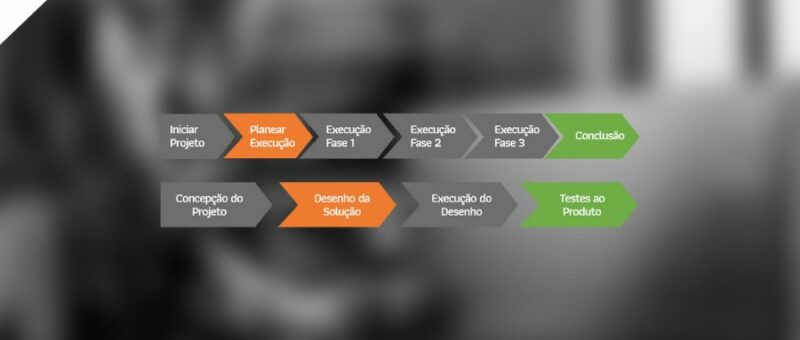Tech in Education
(9 minutes of reading) In the contemporary educational landscape, technology plays an increasingly crucial role, revolutionizing not only the way students learn, but also how educators teach. As we adapt to a digitally connected world, new trends are emerging that promise to further transform the way education is designed and delivered. In this text we will dive into the latest trends in educational technology and explore their impact on student development and the evolution of teaching. Come with us! TECHNOLOGY IN EDUCATION: THE LATEST TRENDS In recent years, we have witnessed a radical transformation in the way technology is shaping the field of education. From personalized adaptive learning approaches to immersive virtual reality experiences and AI-facilitated collaboration, the latest trends in educational technology are redefining the classroom paradigm. Below, we'll explore these trends, highlighting how each is empowering both students and educators to reach new heights of success and innovation. ADAPTIVE LEARNING Adaptive learning is a revolutionary approach that goes far beyond simply presenting content in different ways. It is a complete personalization of the learning experience, dynamically adapting to the individual needs of each student. Through advanced algorithms and data analysis, adaptive systems are able to identify gaps in knowledge, offer tailored educational materials and adjust the pace of learning according to each student's progress. This methodology not only significantly improves teaching effectiveness, but also empowers students, promoting their autonomy and confidence in the learning process. By personalizing each individual's educational path, adaptive learning becomes a powerful tool for boosting academic success and developing essential life skills to meet the challenges of the future. VIRTUAL REALITY AND AUGMENTED REALITY Virtual reality (VR) and augmented reality (AR) are sparking a revolution in how students interact with the world around them, transforming the way they absorb knowledge and explore complex concepts. By immersing students in simulated environments and immersive experiences, these technologies provide a tangible, engaging understanding of abstract topics. Whether through virtual visits to historic sites of cultural significance or simulated scientific experiments in virtual laboratories, VR and AR offer unique educational opportunities that transcend the physical barriers of the traditional classroom. By enabling students to immerse themselves in interactive, multidimensional experiences, these technologies enable them to develop essential practical and theoretical skills to face real-world challenges with confidence and adequate preparation. AI IN EDUCATION AI is becoming an indispensable ally for educators, offering comprehensive support at all stages of the teaching and learning process. By employing virtual assistants and intelligent tutoring systems, educators can personalize teaching to each student's individual needs, ensuring a more effective and tailored approach to learning. These tools also make it possible to provide instant, targeted feedback, allowing students to identify areas for improvement and adjust their academic progress on an ongoing basis. Furthermore, AI plays a key role in automating time-consuming administrative tasks, such as grading tests and organizing schedules. By freeing educators from these routine responsibilities, AI allows them to focus on more strategic and interactive activities, devoting more time to students' academic and personal development. In this way, AI not only improves the efficiency of the educational process, but also enriches the learning experience, providing students with more personalized support and greater attention from educators. GAMIFICATION Gamification of teaching represents an innovative approach to making learning more dynamic, engaging, and motivating. By integrating elements characteristic of games, such as challenges, rewards and competitions, educators can spark students' interest in a unique way. This strategy not only increases student participation, but also promotes the development of skills crucial for academic and professional success. By participating in gamified activities, students are encouraged to collaborate, solve problems, and apply critical thinking in a practical and fun way. Healthy competition encourages student engagement, while rewards provide additional incentives for progress and achievement of learning goals. Furthermore, gamification empowers students by allowing them to take control of their own learning process, making it more personalized and tailored to their individual needs. An example of a game used in education is Kahoot!. The Kahoot! is a game-based learning platform that allows educators to create interactive quizzes, discussions, and surveys for their students. Students can access these quizzes on their mobile devices or computers and compete against each other in real time. On the beecrowd platform we also run contests for technology students as a way of gamifying the learning and teaching process. Through gamification, the teaching process becomes more interactive and stimulating, providing a more meaningful and memorable learning experience. By incorporating gaming elements into the educational curriculum, educators can create a dynamic learning environment that inspires curiosity, creativity, and the desire to explore new knowledge. REMOTE AND HYBRID TEACHING Remote and hybrid teaching has emerged as an essential solution to the challenges posed by the COVID-19 pandemic, offering an effective response to the need for social distancing and health security. However, its relevance goes far beyond mere temporary contingency. This teaching modality presents a series of substantial benefits that are redefining the standards of contemporary education. With the support of next-generation video conferencing platforms (Zoom, Microsoft Teams, or Google Meet), online collaboration tools and intuitive learning management systems, students and educators can now connect and collaborate effectively regardless of their physical locations. This flexibility not only overcomes geographic barriers, allowing students to access educational content from anywhere in the world, but also promotes a more inclusive and diverse educational environment. By opening the doors to the participation of students from different backgrounds and socioeconomic contexts, remote and hybrid learning plays a fundamental role in promoting equal access to education and expanding learning opportunities for all. This flexible and adaptable approach represents a significant milestone in the evolution of teaching, preparing educators and students to face the challenges and opportunities of the 21st century. The latest trends in educational technology represent a revolution in the way we conceive the teaching and learning process. By embracing these innovations and strategically integrating them into the educational environment, we can deliver truly transformative learning experiences. By adopting these trends and strategically integrating them into the educational environment, you are preparing students to face the challenges of the future. Furthermore, students are empowering themselves to become autonomous, creative, and adaptable learners capable of thriving in an ever-changing world. This builds the foundations for a more educated, innovative, and equitable society.
Share this article on your social networks:
Rate this article:
Other articles you might be interested in reading
- All (185)
- Career (38)
- Competitions (6)
- Design (7)
- Development (112)
- Diversity and Inclusion (3)
- Events (3)
- History (15)
- Industries (6)
- Innovation (38)
- Leadership (8)
- Projects (23)
- Well being (18)

Cloud Computing and Digital Transformation and Social Impact
(5 minutes of reading)
In recent years, we have witnessed a quiet revolution that is fundamentally reshaping the way we live and work. At the center of this transformation is cloud computing, a technological innovation that transcends physical limits and opens up new horizons of possibilities. This text will talk about this subject that is transforming the IT area. Come read!...

Tech in Education
(9 minutes of reading)
In the contemporary educational landscape, technology plays an increasingly crucial role, revolutionizing not only the way students learn, but also how educators teach. As we adapt to a digitally connected world, new trends are emerging that promise to further transform the way education is designed and delivered. Come read this text to learn about the latest trends in educational technology and explore their impact on student development and the evolution of teaching. Come with us!...
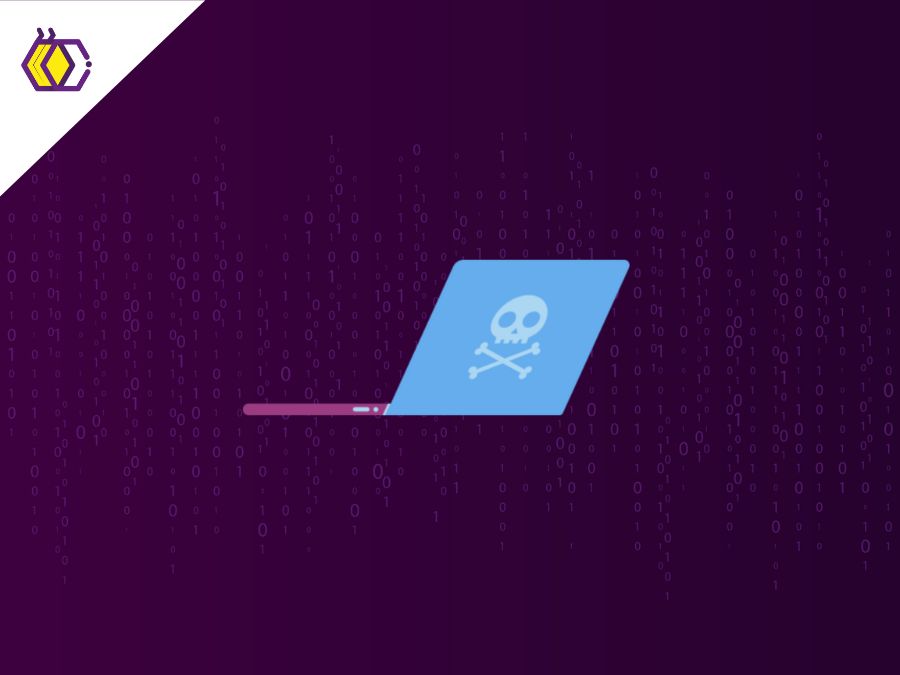
Ethical Software Development
(5 minutes of reading)
Developing software is a complex activity that goes far beyond simple coding. It involves a meticulous process of planning, design, implementation, testing and maintenance to create reliable, efficient, and secure systems. However, in addition to seeking functionality and performance, developers must also carefully consider the ethical aspects of the software they are creating. In this text we will talk about ethics and responsibility when developing software. Come read!...

Balance Between Professional and Personal Growth
(6 minutes of reading)
In a world driven by the constant search for professional success, we often find ourselves immersed in our careers, forgetting the fundamental balance between professional and personal growth. As we dedicate hours to coding, solving problems, and advancing our technical skills, it's essential to remember that our journey as human beings go beyond the lines of code. Come read our text and see super cool tips on how to achieve this balance!...

How to Highlight Programming Competition Awards on your CV
(6 minutes of reading)
In a field as dynamic as software development, it is crucial to stand out from the crowd. An exceptional way to do this is through recognition and awards won in competitive programming competitions. In addition to demonstrating your superior technical skills, these awards attest to your ability to solve complex problems, collaborate as a team, and deliver exceptional results under pressure. Today we will talk about the curriculum and competitions, are you interested? Come with us!...

Open Source and Collaboration
(5 minutes of reading)
If you're ready to start exploring the world of open source, be aware that you will encounter many learning opportunities and challenges. Collaboration is at the heart of this environment, driving innovation and influencing the direction of technology. Come read our text to find out more about this subject!...


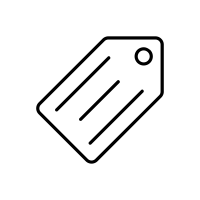 Innovation
Innovation