
Julia
(9 minutes of reading) Since the first programming languages emerged, each has been designed with a set of goals and priorities in mind. Some were intended to be widely accessible and easy to learn, while others sought to optimize performance or make certain types of tasks easier. In the world of scientific computing, the need to combine performance with ease of use is crucial. It was in this context that the Julia programming language was born. ORIGIN AND MOTIVATION Julia was created by Jeff Bezanson, Stefan Karpinski, Viral B. Shah, and Alan Edelman, who began developing it in 2009 and released it to the public in 2012. The creators had a clear vision in mind: they wanted a language that was not just effective for numerical analysis and scientific computing, but also fast. Before Julia, professionals often had to use a combination of languages, one for rapid prototyping and another for high-performance execution. Julia was designed to fill this gap. MAIN FEATURES Below we list Julia's most striking characteristics. 1- Performance: Julia is known for her speed. It was designed with just-in-time (JIT) compilation, using LLVM, which transforms Julia code into machine code, allowing performance close to that of low-level languages such as C and Fortran. 2- Dynamic Types: Julia allows developers to define types clearly, which, combined with its compilation capability, optimizes performance. 3- Ease of Use: Despite its focus on performance, Julia is intuitive and easy to learn, especially for those familiar with languages like Python or MATLAB. 4- Interoperability: Julia can call C, Fortran, and Python code directly, without the need for wrappers or special interfaces. 5- Parallelism and Concurrency: Julia has built-in features for parallelism, making it easier to write code that takes advantage of multiple cores and CPUs. ECOSYSTEM AND PACKAGES A language, regardless of its efficiency and design, is only as good as its ecosystem. Julia has a rapidly growing community and a growing collection of libraries and packages. The built-in package manager makes installing and updating packages easy. Additionally, the Julia community has developed a variety of specialized packages for various applications, from machine learning to computational biology and finance. APPLICATIONS AND REAL-WORLD USE Julia's versatility and power have already attracted many sectors and industries. Universities around the world have begun adopting Julia for research and teaching in computer science and applied mathematics. Companies, especially those in the data analytics and machine learning domain, are also starting to realize Julia's potential. Its ability to handle large data sets and perform complex calculations quickly makes it a valuable tool. PERFORMANCE Julia's main selling point is her performance. But what really makes it so fast? In many high-level languages, flexibility often compromises speed. However, Julia's JIT compilation, based on LLVM, allows written code to be compiled to machine code specific to the execution platform. This means that Julia can dynamically adapt to optimize the code for the specific machine it is running on. MULTIPLE TYPING While many languages rely on static or dynamic typing, Julia uses a multiple typing system. This allows functions to be defined for specific types, leading to significant optimizations at runtime. For example, instead of defining a function that can accept any type of number, in Julia you can define a function that is specific to integers, another to floats, and so on. MACROS AND METAPROGRAMMING Julia allows metaprogramming, which means you can write programs that manipulate the structure of Julia code itself. The language has a series of macros that facilitate code manipulation. This allows for powerful abstractions and creation of DSLs (Domain Specific Languages) specific to individual tasks. INTEGRATION WITH OTHER LANGUAGES Julia does not live in isolation. The ability to call functions from languages such as C, Fortran, and Python directly allows developers to leverage existing libraries in other languages. For example, if a researcher has a C library that is already optimized for a specific task, he does not need to rewrite it in Julia; instead, it can simply call this function directly. EXPANDED ECOSYSTEM As mentioned, Julia has a rapidly growing ecosystem. Among the most notable libraries are: a) Flux.jl: A machine learning library. b) DataFrames.jl: For tabular data manipulation, like Pandas in Python. c) DifferentialEquations.jl: To solve a wide range of differential equations. CONTINUOS CHALLENGES While Julia has promising growth, migrating to Julia in production environments presents challenges. The lack of certain specialized libraries or tools, which are available in more established languages, can be a hindrance. Additionally, large-scale adoption requires training and adaptation, which can be a barrier for organizations that are already invested in other technologies. FUTURE VISION As Julia adoption grows, we're likely to see more integration with emerging technologies like quantum computing and edge AI. With its combination of performance and flexibility, Julia is well-positioned to be a leading language in the next era of scientific computing. In short, Julia represents an evolution in the way we approach scientific computing and high-performance programming. With a solid foundation and a rapidly growing community, the future looks bright for this young but powerful language. CHALLENGES AND CRITIQUES Like any technology, Julia has its critics. One of the main criticisms is that, despite its growth, it still does not have the same number of libraries and tools available as more established languages like Python or R. Other critics point to the learning curve. While many find Julia easy to pick up, especially if they have a background in another language, some believe its quirks make it more challenging for newcomers. CONCLUSION Julia represents a remarkable fusion of performance and ease of use. It offers a solution for professionals who previously had to switch between rapid prototyping languages and high-performance languages. With a growing ecosystem and active community, Julia has the potential to become one of the leading languages for scientific computing and numerical analysis in the future. However, like all languages and tools, it has its challenges. The true test for Julia will be its wide-scale adoption and its ability to maintain its promise of performance and efficiency as it grows and evolves. Do you want to practice Julia? On the beecrowd platform this is possible!!! Come check! And there? What did you think of our content? Be sure to follow us on social media to stay well informed!
Share this article on your social networks:
Rate this article:
Other articles you might be interested in reading
- All (185)
- Career (38)
- Competitions (6)
- Design (7)
- Development (112)
- Diversity and Inclusion (3)
- Events (3)
- History (15)
- Industries (6)
- Innovation (38)
- Leadership (8)
- Projects (23)
- Well being (18)

Sustainability
(5 minutes of reading)
When did you imagine we would talk about sustainability in technology? This text reflects the growing global awareness of the urgency of environmental issues. As society turns to sustainable solutions, technology, often considered a source of overconsumption and accelerated disposal, is emerging as an agent of positive change. The adoption of sustainable IT practices is not just a trend, but an imperative need to build a more balanced and resilient world. Are you interested in the subject? Come read our text!...

Ergonomics
Working as a dev requires long hours in front of a computer, which can result in discomfort and long-term health problems if ergonomics are not properly considered. Whether in a traditional office or a home office, investing in ergonomics is crucial to ensuring well-being and productivity. In this text we will explore some essential practices for creating an ergonomically healthy work environment. Come read!...

Ethical Hacker
(8 minutes of reading)
In this text we will talk about ethical hacking. We'll delve deeper into how these skilled professionals apply their skills to protect systems and networks, defending digital integrity. We'll explore the fascinating intersection of technology, ethics, and security, boosting your knowledge and skills in the vast universe of software development. Come read!...

How to Stop Procrastinating
(5 minutes of reading)
If you're a developer looking for practical techniques to overcome procrastination and increase your efficiency, you can't miss it. Come discover tried-and-true strategies for setting clear goals, breaking down complex tasks into manageable steps, and creating a more productive work routine. Be prepared to turn your moments of procrastination into meaningful achievements and take your code development to a new level....

Cache
(6 minutes of reading)
Want the fastest, most efficient computing experience, where searching for data is instantaneous and your device's response is virtually immediate. Cache memory acts as an information expressway, accelerating your daily operations, from fast startup from applications to the smooth execution of intensive tasks. Interested? Come read the article about caching!...

Time Management and Productivity
(5 minutes of reading)
Nowadays we experience pressure for fast and continuous deliveries, but it is crucial to remember that true success is not just in the quantity of code we produce, but in the quality of our work and, above all, in our well-being. In this text, we will give tips on how to manage time and productivity well, without neglecting well-being. Come read!...


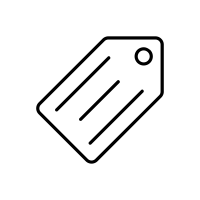 Well being
Well being 



















