
Apache Maven
(7 minutes of reading) Software development is a complex process that involves many steps, from writing code to deploying and managing dependencies. To simplify and automate these tasks, several tools have emerged over the years. One of these is Apache Maven, a powerful project build and management tool that has been widely adopted by the developer community. In this article, we will explore in detail Apache Maven, its purpose, features and how to use it in software projects. APACHE MAVEN: WHAT IS IT? Apache Maven is a project build automation tool widely used in software development. It provides a configuration and convention-based build system, simplifying the process of building, packaging, and deploying projects. Developed by the Apache Software Foundation, Maven offers a structured approach to building projects, managing their dependencies, running tests, and generating reports. It is based on the concept of "Project Object Model" (POM), an XML file that describes the project settings and dependencies. WHY USE APACHE MAVEN? There are several reasons why Apache Maven has become a popular choice for software project management. Below we list the main ones: a) Dependency Management: One of the main advantages of Maven is its powerful dependency management system. With Maven, you can declare project dependencies and let the tool automatically download them from remote repositories. This simplifies the library integration process and ensures consistency between the versions used. b) Conventions and Declarative Configuration: Maven follows conventions and a declarative approach to project configuration. Instead of writing complex build scripts, the developer configures the project's POM with the necessary information. This makes it easy to create standardized designs and collaborate across teams. c) Building artifacts: Maven facilitates the compilation and packaging of projects in different formats such as JAR, WAR or EAR. It automates tasks such as compiling source code, running tests, and generating ready-to-deploy artifacts. d) Project life cycle: Maven defines a standardized life cycle for projects, with predefined phases such as compile, test, package and install . This allows developers to perform specific tasks at each stage of the lifecycle, streamlining the continuous integration and development process. e) Repositories and distribution: Maven has an integrated system of repositories, allowing project dependencies to be shared and distributed easily. Additionally, it supports publishing artifacts to local or remote repositories, making it easy to distribute and share projects across teams. HOW TO USE APACHE MAVEN? To use Apache Maven in a project, it is necessary to have Maven installed on the local machine. Installing Maven involves downloading the binary package from the official website and setting the proper environment variables. Once installed, Maven is run from the command line using commands like mvn compile, mvn test and mvn package. Each command runs in a directory that contains the project's POM file. The POM file is the heart of Maven and describes the project's features and settings. It contains information such as the project name, dependencies, used plugins, lifecycle settings and build profiles. The POM can be manually edited or automatically generated using a project creation tool such as Maven Archetype. When running a Maven command, the tool scans the project's POM file and performs the tasks associated with the specified lifecycle phase. For example, when running mvn compile, Maven compiles the project's source code and generates the compiled files in the target folder. In addition to basic commands, Maven supports a variety of plugins that can be configured in the POM file. These plugins extend Maven's capabilities and allow you to perform additional tasks such as running automated tests, generating documentation, or deploying to application servers. APACHE MAVEN AND ITS ADVANCED FEATURES In addition to basic functionality, Maven offers advanced features that can be exploited to streamline and customize the project building process. Are they: a) Build profiles: Build profiles allow different configurations to be applied based on environment variables, operating systems, or other criteria. This is useful for dealing with different development, test, and production environments. b) Reports and documentation: Maven supports automated reporting, such as test coverage reports, code analysis, and project documentation. These reports are useful for assessing code quality and providing valuable information about the project. c) Advanced dependency management: Maven offers advanced features for dependency management, such as deleting unwanted dependencies, resolving version conflicts, and defining dependency scopes to control the visibility of dependencies at different stages of the lifecycle from the project. d) Integration with other tools: Maven can be integrated with other development tools such as Eclipse or IntelliJ IDEA, making it easy to set up the development environment and perform build tasks directly from the integrated development environment (IDE). CONCLUSION Apache Maven is a powerful project build and management tool that simplifies and automates the software development process. With features like dependency management, configuration conventions, project lifecycle, and built-in repositories, Maven offers a structured and efficient approach to building projects. By adopting Apache Maven, developers can benefit from increased productivity, consistency, and code reuse. In addition, the large developer community and wide range of plugins available make Maven a popular choice for software projects in a variety of languages and platforms. However, it is important to understand Maven concepts and best practices to get the most out of the tool. Official Maven documentation and participation in online forums and communities can provide additional support and guidance. In short, Apache Maven is an indispensable tool for modern software development, offering a structured, automated, and standardized approach to building and managing projects. Its adoption can bring significant benefits in terms of efficiency, quality, and collaboration between development teams. And there? What do you think of our content? Be sure to follow us on social media to stay up to date!
Share this article on your social networks:
Rate this article:
Other articles you might be interested in reading
- All (185)
- Career (38)
- Competitions (6)
- Design (7)
- Development (112)
- Diversity and Inclusion (3)
- Events (3)
- History (15)
- Industries (6)
- Innovation (38)
- Leadership (8)
- Projects (23)
- Well being (18)

Cloud Computing and Digital Transformation and Social Impact
(5 minutes of reading)
In recent years, we have witnessed a quiet revolution that is fundamentally reshaping the way we live and work. At the center of this transformation is cloud computing, a technological innovation that transcends physical limits and opens up new horizons of possibilities. This text will talk about this subject that is transforming the IT area. Come read!...

Tech in Education
(9 minutes of reading)
In the contemporary educational landscape, technology plays an increasingly crucial role, revolutionizing not only the way students learn, but also how educators teach. As we adapt to a digitally connected world, new trends are emerging that promise to further transform the way education is designed and delivered. Come read this text to learn about the latest trends in educational technology and explore their impact on student development and the evolution of teaching. Come with us!...
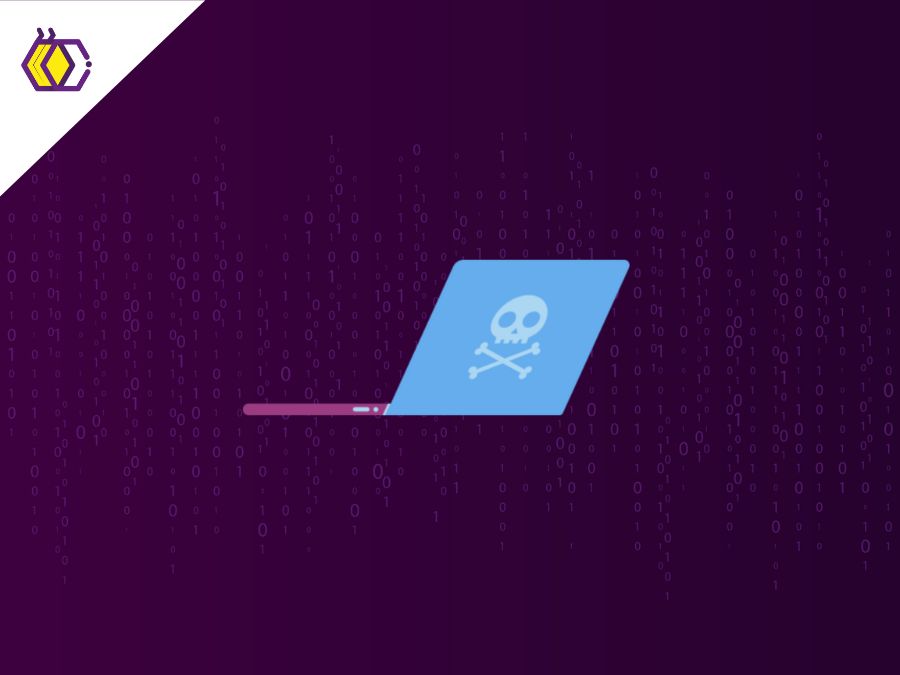
Ethical Software Development
(5 minutes of reading)
Developing software is a complex activity that goes far beyond simple coding. It involves a meticulous process of planning, design, implementation, testing and maintenance to create reliable, efficient, and secure systems. However, in addition to seeking functionality and performance, developers must also carefully consider the ethical aspects of the software they are creating. In this text we will talk about ethics and responsibility when developing software. Come read!...

Balance Between Professional and Personal Growth
(6 minutes of reading)
In a world driven by the constant search for professional success, we often find ourselves immersed in our careers, forgetting the fundamental balance between professional and personal growth. As we dedicate hours to coding, solving problems, and advancing our technical skills, it's essential to remember that our journey as human beings go beyond the lines of code. Come read our text and see super cool tips on how to achieve this balance!...

How to Highlight Programming Competition Awards on your CV
(6 minutes of reading)
In a field as dynamic as software development, it is crucial to stand out from the crowd. An exceptional way to do this is through recognition and awards won in competitive programming competitions. In addition to demonstrating your superior technical skills, these awards attest to your ability to solve complex problems, collaborate as a team, and deliver exceptional results under pressure. Today we will talk about the curriculum and competitions, are you interested? Come with us!...

Open Source and Collaboration
(5 minutes of reading)
If you're ready to start exploring the world of open source, be aware that you will encounter many learning opportunities and challenges. Collaboration is at the heart of this environment, driving innovation and influencing the direction of technology. Come read our text to find out more about this subject!...


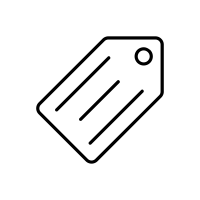 Innovation
Innovation 



















