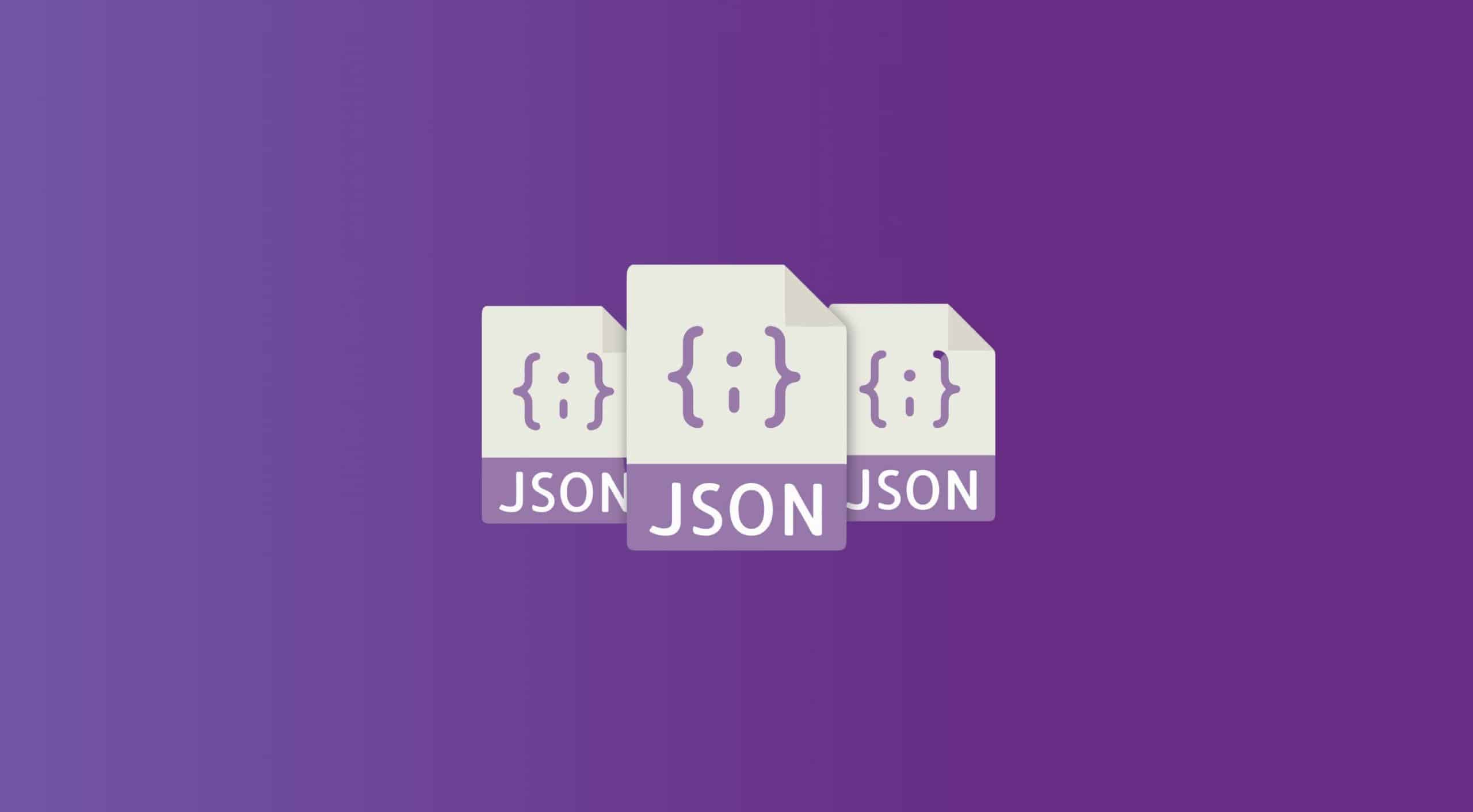
JSON
(7 minutes reading) JSON is an acronym for JavaScript Object Notation, it is a compact, open standard and independent format for simple and fast data exchange between systems. It was specified in the 2000s by Douglas Crockford. JSON uses human-readable text, in attribute-value format (self-descriptive nature) to transmit information in text format, widely used in web services that use representational state transfer (REST) and AJAX applications, replacing the use of XML. It is a programming language-independent data exchange format between systems. WHAT IS JSON? As stated earlier, JSON stands for JS Object Notation. It is a format used to structure data in text format and transmit it from one system to another, such as in client-server applications or in mobile apps. Another way to use it is through AJAX requests, in which the application retrieves the data stored on the hosting server without the need to reload the pages. JSON is a file that contains a series of structured data in text format and is used to transfer information between systems. We cannot forget that despite being originated from JavaScript, JSON is not a programming language, but a notation for data transfer that follows a specific pattern. In this way, it can be used with several programming languages. All data that is in a JSON format file must be structured through a collection of name and value pairs, or else be an ordered list of values. In its elements must have: KEY – is the content identifier. Must be a String delimited by quotes. VALUE – represents the content and can have the following data types: string, array, object, number, boolean or null. WHAT IT IS USED FOR AND MAIN USES I believe we all already know that data transfer between applications is done by APIs, which, among other formats, uses JSON to structure the information transmitted. In addition, JSON is also used for AJAX requests on websites where interactions with databases are made, such as MySql. Another way to use JSON is to manage projects in different programming languages. Here are some of the main uses for JSON: JSON can be used as a data format for any programming language to provide a high level of interoperability. Also, it's used a lot to store temporary data, so we're able to generate a JSON object from user-generated data like forms. We use JSON to transfer data between systems, i.e. a database on a website has a customer's mailing address, but the address needs to be verified through an API to ensure it is valid. So, you can send the address data in JSON format to the address validation service API. With JSON we can get the credentials to connect to a database when developing an app, as well as a log file path. These credentials and the file path can be specified in a JSON file to be read and made available. JSON simplifies complex documents down to the components that have been identified as significant, converting the data extraction process into a predictable and readable JSON file. JSON - ADVANTAGES The main advantages of JSON are: - Simpler reading; - Easier parsing; - Supports objects (is typed); - Higher speed in execution and data transport; - File with reduced size; - Used by none other than companies like Google, Facebook, Yahoo and Twitter. JSON x XML JSON and XML are competitors in information exchange. Here are the main similarities between them: - Represent information in text format; - They have a self-descriptive nature; - Both can represent complex information, difficult to represent in tabular format. Some examples: composite objects (objects within objects), hierarchy relationships, multivalued attributes, arrays, missing data, etc. - Both can be used to carry information in AJAX applications. - Both can be considered standards for data representation. XML is a W3C standard, while JSON was formalized in RFC 4627. - Both are language independent. Data represented in XML and JSON can be accessed by any programming language, through specific APIs. JSON is much simpler than XML and was created just for that. JSON is used by most APIs because it is lighter than XML to transport and even to build and decode, the gain can impact large volumes. XML, on the other hand, is the preferred technology for working with metadata, capable of storing or linking data in any format, precisely because of the freedom given to the user to define the tags that make up an object. DATA TYPES AND JSON SYNTAX Here are the basic JSON data types: Number - a number that can be signed, a dot-separated fractional part, and eventually use exponential AND notation, but cannot include non-numbers like NaN. There is no distinction between integers and floating-point numbers, reflecting the fact that JS stores any number as a double-precision floating-point, but other languages that implement JSON may have differences in the representation of numbers. String - a string of zero or more Unicode characters. Strings are delimited by double quotes and support the backslash as an escape character. Boolean - one of the values true or false, corresponding to the logical values true and false. Array - an ordered list of zero or more values, each of which can be of any type. Arrays are delimited by square brackets, inside which are the values, also known as elements, separated by commas. The first element is index 0. Object - an unordered collection of attribute-value pairs where the attributes (or names or keys) are strings. As objects are intended to represent associative arrays, it is recommended, but not required, that each attribute be unique within an object. Objects are delimited by curly braces and use commas to separate each pair, while in the pair the attribute and value are separated by a colon. Null - Empty or null value represented by the word null. Whitespace is allowed with bounds and ignored around and between syntactic elements, but not within a string. Only four characters are treated like this: space, horizontal tab, line feed, and carriage return. In particular, the byte order mark must not appear in a JSON document as per the standard. JSON doesn't have a syntax for comments. To exchange data in an open ecosystem, JSON must be encoded in UTF-8. Do you like our content? So, follow us on social media to stay on top of innovation and read our blog.
Share this article on your social networks:
Rate this article:
Other articles you might be interested in reading
- All (185)
- Career (38)
- Competitions (6)
- Design (7)
- Development (112)
- Diversity and Inclusion (3)
- Events (3)
- History (15)
- Industries (6)
- Innovation (38)
- Leadership (8)
- Projects (23)
- Well being (18)

Cloud Computing and Digital Transformation and Social Impact
(5 minutes of reading)
In recent years, we have witnessed a quiet revolution that is fundamentally reshaping the way we live and work. At the center of this transformation is cloud computing, a technological innovation that transcends physical limits and opens up new horizons of possibilities. This text will talk about this subject that is transforming the IT area. Come read!...

Tech in Education
(9 minutes of reading)
In the contemporary educational landscape, technology plays an increasingly crucial role, revolutionizing not only the way students learn, but also how educators teach. As we adapt to a digitally connected world, new trends are emerging that promise to further transform the way education is designed and delivered. Come read this text to learn about the latest trends in educational technology and explore their impact on student development and the evolution of teaching. Come with us!...
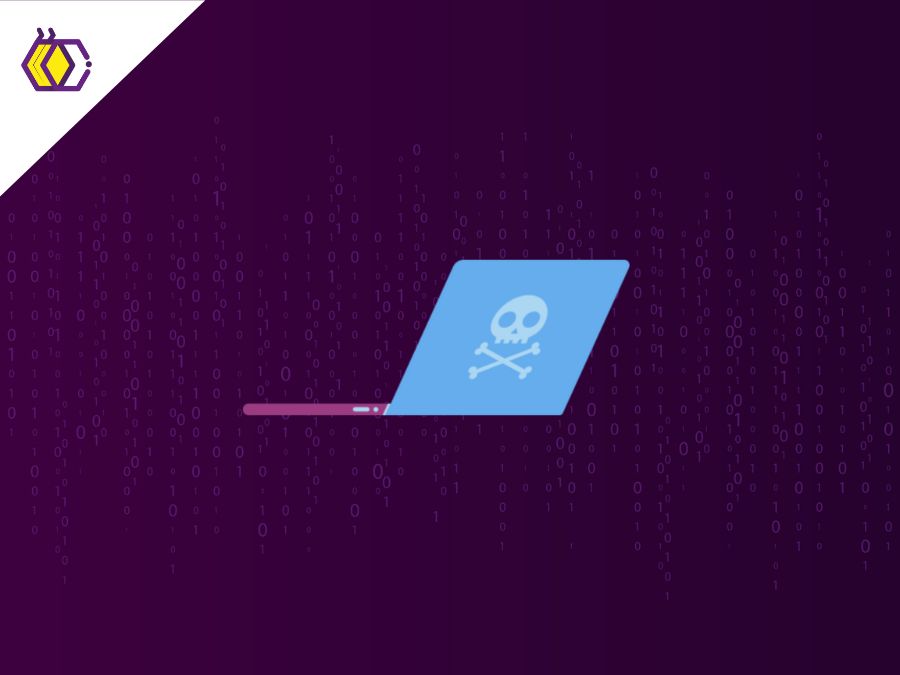
Ethical Software Development
(5 minutes of reading)
Developing software is a complex activity that goes far beyond simple coding. It involves a meticulous process of planning, design, implementation, testing and maintenance to create reliable, efficient, and secure systems. However, in addition to seeking functionality and performance, developers must also carefully consider the ethical aspects of the software they are creating. In this text we will talk about ethics and responsibility when developing software. Come read!...

Balance Between Professional and Personal Growth
(6 minutes of reading)
In a world driven by the constant search for professional success, we often find ourselves immersed in our careers, forgetting the fundamental balance between professional and personal growth. As we dedicate hours to coding, solving problems, and advancing our technical skills, it's essential to remember that our journey as human beings go beyond the lines of code. Come read our text and see super cool tips on how to achieve this balance!...

How to Highlight Programming Competition Awards on your CV
(6 minutes of reading)
In a field as dynamic as software development, it is crucial to stand out from the crowd. An exceptional way to do this is through recognition and awards won in competitive programming competitions. In addition to demonstrating your superior technical skills, these awards attest to your ability to solve complex problems, collaborate as a team, and deliver exceptional results under pressure. Today we will talk about the curriculum and competitions, are you interested? Come with us!...

Open Source and Collaboration
(5 minutes of reading)
If you're ready to start exploring the world of open source, be aware that you will encounter many learning opportunities and challenges. Collaboration is at the heart of this environment, driving innovation and influencing the direction of technology. Come read our text to find out more about this subject!...

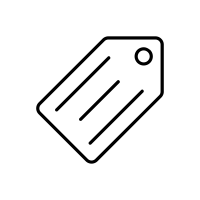 Innovation
Innovation 

